I m trying to connect oracle DB in DBeaver so it was working fine and I can able to fetch data and able to connect it but after restarting my system I am getting the below error in the DB connection.
If I try to connect the Same DB from my local nodejs code it's giving the below error.
Oracle Connection error : { [Error: ORA-12170: TNS:Connect timeout occurred] errorNum: 12170, offset: 0 }
Can anyone help me to solve this issue?
EDIT: I tried to set my IP in connection string while connecting DB through Node.js
(DESCRIPTION=(CONNECT_DATA=(SERVICE_NAME=SID)(CID=(PROGRAM=app.js)(HOST=HOST-URL)))(ADDRESS=(PROTOCOL=tcp)(HOST=MY-CURRENT-IP)(PORT=1524)))
still same error:
connection timeout :(
not sure what configuration missing here.
Thanks in advance!