I've been wanting to incorporate systray functionality into my Flutter app so I went to modify the native C++ code that initiates the window etc to see if I could hook into it.
Despite not having much prior experience in C++ I have been able to create an icon for my app in the systray with a menu that allows the window to be shown again when hidden (using ShowWindow(hwnd, SW_HIDE);) and to quit entirely.
However when an option in my systray menu is selected to show the window again using ShowWindow(hwnd, SW_NORMAL); after being hidden, the app stays blank like this:
Then, when the window is finally interacted with, the contents of the window show again:
Here is the code that I have added so far to my win32_window.cpp (from a default Flutter application). I haven't included the entire functions because I thought it would make things less clear, but I will also attach the full win32_window.cpp at the end of this post. Win32Window::CreateAndShow():
//Systray:
HICON hMainIcon;
hMainIcon = LoadIcon(hInst, MAKEINTRESOURCE(IDI_APP_ICON));
nidApp.cbSize = sizeof(NOTIFYICONDATA); // sizeof the struct in bytes
nidApp.hWnd = (HWND) window; //handle of the window which will process this app. messages
nidApp.uFlags = NIF_ICON | NIF_MESSAGE | NIF_TIP; //ORing of all the flags
nidApp.hIcon = hMainIcon; // handle of the Icon to be displayed, obtained from LoadIcon
nidApp.uCallbackMessage = WM_USER_SHELLICON;
StringCchCopy(nidApp.szTip, ARRAYSIZE(nidApp.szTip), L"All Platforms Test");
Shell_NotifyIcon(NIM_ADD, &nidApp);
return OnCreate();
Win32Window::WndProc():
if (message == WM_NCCREATE) { ... }
else if (message == WM_USER_SHELLICON) { //interacting with systray icon
if (LOWORD(lparam) == WM_RBUTTONDOWN) { //right clicked
POINT lpClickPoint;
GetCursorPos(&lpClickPoint);
hPopMenu = CreatePopupMenu();
InsertMenu(hPopMenu,0xFFFFFFFF,MF_BYPOSITION|MF_STRING,IDM_SHOW,_T("Show"));
InsertMenu(hPopMenu,0xFFFFFFFF,MF_BYPOSITION|MF_STRING,IDM_EXIT,_T("Quit"));
SetForegroundWindow(window);
TrackPopupMenu(hPopMenu,TPM_LEFTALIGN|TPM_LEFTBUTTON|TPM_BOTTOMALIGN,lpClickPoint.x, lpClickPoint.y,0,window,NULL);
}
else if (LOWORD(lparam) == WM_LBUTTONDOWN) { //left clicked
ShowWindow(window, SW_NORMAL);
//LOOK: works but shows blank screen until is interacted with (mouse enters or key is pressed etc)
}
}
else if (message == WM_COMMAND) { //if message is a command event such as a click on the exit menu option
int wmId;
wmId = LOWORD(wparam);
if (wmId == IDM_EXIT) { //if quit has been pressed
Shell_NotifyIcon(NIM_DELETE,&nidApp);
DestroyWindow(window);
}
else if (wmId == IDM_SHOW) {
ShowWindow(window, SW_NORMAL);
//LOOK: works but shows blank screen until is interacted with (mouse enters or key is pressed etc)
}
Win32Window::MessageHandler():
switch (message) {
...
case WM_CLOSE: //stop window from closing normally, can only be closed when DestroyWindow() is run from systray
//Hide window and continue running in background.
ShowWindow(hwnd, SW_HIDE);
return 0;
}
Link to full win32_window.cpp here.
What's going on here? I thought using UpdateWindow() would help but then I realise the app is painted upon ShowWindow() anyway. My guess is that this has something to do with Flutter's run loop being blocked but I can't figure out where to go next, especially considering I usually don't dabble in C++ but just wanted to add an extra feature to my app when running on Windows.
Any help would be greatly appreciated, thanks.