I tried to install in Octave these packages:
bimimage
But setup is not finished, because this error:
Before starting to install packages, I updated the pkg itself with the command
pkg update
After a long update, everything also gives an installation error. Also reinstalled Octave, the error does not disappear