I'm working through a project where I'm going to have multiple square size instances of the same set of form components.
I can either create 8 instances manually in my form UI or what I'd rather do is create a view (or Item Renderer) and then dynamically add instances of that view to my main view.
How do I add a create and add a custom view dynamically to the main view in my Xamarin form?
Note: Including Swift tag because you might know the answer if you know Swift or Objective C since the API wraps Apple API.
If IIUC:
- Create a view in XCode Interface Builder
- In ViewDidLoad create an instance of the custom instance views
- Add each instance to the main view
I'd read a guide if there was one but I can't find anything specifically on this.
Some what related. I can create a new View in Xcode interface Builder pretty easily. Is there a way to export that as a class to my application?
Update:
I've found a textfield in Interface Builder where I can enter the name of a class. Back in Visual Studio my main View Controller can see the HelloWorld class. I've found a method named AddChildViewController. I try testing it. Nothing happens. Do I need to set the position and size? I can't find any API to do this.
Tomorrow I will scour the ancient texts again for example code. Maybe there is something I missed?
public override void ViewDidLoad()
{
base.ViewDidLoad();
var view = new HelloView(this.Handle);
var handle = view.Handle;
base.AddChildViewController(view);
var view2 = new HelloView(this.Handle);
handle = view.Handle;
base.AddChildViewController(view2);
}
I noticed a note in the console log:
<ViewController: 0x600000a94180> already have child of: <ViewController: 0x600000a94180>
Update II:
This adds a new NSView and then a NSButton in that view to the main window:
var frame = new CoreGraphics.CGRect(0, 0, 100, 100);
var button = new NSButton(frame) {
Title = "My Button",
};
var view = new NSView(frame) {};
view.AddSubview(button);
View.AddSubview(view);
It doesn't add my custom class yet though.
Update III:
I'm able to add the custom HelloWorldView class but the controls are not visible. If I add a button to the form I see it but it is anchored to the bottom of the screen. I don't see the controls created from Interface Builder.
//var frame = this.View.Frame;
var frame = new CoreGraphics.CGRect(0, 0, 100, 20);
var button = new NSButton(frame) {
Title = "My Button"
};
var frame2 = new CoreGraphics.CGRect(0, 0, 100, 100);
var helloView = new HelloView() {
};
helloView.Frame = frame2;
helloView.AddSubview(button);
mainFrame.AddSubview(helloView);
HelloView.cs:
public partial class HelloView : NSView
{
public HelloView () : base ()
{
}
}
Note about the code above: I removed the handle parameter because it was causing a compiler error. Setup: Visual Studio for Mac using Xamarin C# and XCode Interface Builder
-- Notes for the bounty.
To receive the bounty you must show how to do either step 1 or step 2 mentioned above in the Bounty Requirements section. I prefer step 1. If you are unsure ask.