i have 2 dataframes, from which i have to identify a difference in cells. Wherever i will find a difference, i have to change color of that cell(background color) in first dataframe aswell as in second dataframe. In my case first dataframe cell has to be colored with #FFCCCC and second with #DAF6FF. The output of these dataframes has to be saved in two different excel files.
i have tried with these answers: https://kanoki.org/2019/01/02/pandas-trick-for-the-day-color-code-columns-rows-cells-of-dataframe/
Python pandas dataframe and excel: Add cell background color
All these talks about using openpyxml with styled. My challenge is i have to update those cells which has changes in comparison phase itself and that(coloring) has to be reflected in excel output. How do i achieve this ? hope some one would help me out here to get the right and better method.
Note: my data is huge is size(around 10000 lines in row columns).
Input:
DF1:
| col1 | col2 | col3 |
|---|---|---|
| 10 | Yes | BNG |
| 12 | PE | CHN |
| 30 | LIKE | DHL |
DF2:
| col1 | col2 | col3 |
|---|---|---|
| 10 | No | BNG |
| 13 | PE | CHI |
| 30 | SNM | DHL |
Output Has to be in excel with cells colored like this.
My code is here:
'''
def split_compare_differ_df(difference_in_df):
bg_delete = "background-color: red"
bg_insert = "background-color: blue"
unique_of_df1 = df1
unique_of_df2 = df2
for i in unique_of_df1.itertuples():
for j in unique_of_df2.itertuples():
if i[1] == j[1]:
for idx, (a, b) in enumerate(zip(i, j)):
x=list(i)
y=list(j)
if not idx ==0:
if a == b:
x[idx] = a
y[idx] = b
print(f'Index {idx} match: {a}')
else:
x[idx] = '{}{}'.format(bg_delete,a)
y[idx] = '{}{}'.format(bg_insert, b)
print(f'Index {idx} no match: {a} vs {b}')
# targetFileActiveSheet.cell(row=rowNum, column=colNum).fill = PatternFill(bgColor='FFEE08', fill_type = 'solid')
i = tuple(x)
j = tuple(y)
i_list = list(i)
i_list = i_list[1:]
i_tuple = tuple(i_list)
j_list = list(j)
j_list = j_list[1:]
j_tuple = tuple(j_list)
unique_of_df1.loc[i[0]] = i_tuple
unique_of_df2.loc[j[0]] = j_tuple
return(unique_of_df1,unique_of_df2)
'''