I need to click a dropdown list and scroll to find an item by text.
At the moment I know that the item is at the bottom of the list so I can do:
cy.get('.ng-dropdown-panel-items').scrollTo("bottom").contains(/test/i).click()
and this works, but if the item moves and is no longer at the bottom, this will break.
I tried scrollIntoView but with no luck:
cy.get('.ng-dropdown-panel-items').contains(/test/i).scrollIntoView().click()
and
cy.get('.ng-dropdown-panel-items').scrollIntoView().contains(/test/i).click()
Does anyone know how I can do this?
Update: the list of options is dynamically generated (not all options are in the DOM initially) so scrolling to the bottom is required to get all options. Once all options are available .contains() can be used to find the element.