I am trying to get this hamburger to ignore my shopping cart and login buttons. I have forced the collapsed menu view on all screen sizes in this snippet so you can see how it is not working they way I want.
What I want: A. For xs screen sizes: Click the hamburger, and the Home, Collections, and Categories links drop down, but the logo (spongebob as a placeholder), Login button, and Cart stay up at the top. B. For sm-xl screen sizes: Logo, Home, Categories, Collections (then right hand) Login, Cart.
Everything works the way I want, except the Cart and Login drop down with the hamburger instead of staying up top with the logo.
The reason the logo stays on top is because the logo is written in before div which initiates the collapse (id="oaNavbar"). This div contains an unordered list of nav items.
The problem is the ANYTHING I add AFTER the unordered list gets thrown into the hamburger drop-down. I want the login and cart to stay up top.
You might say, "Just move the cart and login buttons to an area before the "oaNavbar" because that's where the logo is, and it is behaving." The problem with that, is that on larger screens, it looks really gross to have Logo, Login, Cart, Home, Collections, Categories.
Is there any way to get cart and login to stay put?
<!DOCTYPE html>
<html lang="en">
<head>
<meta charset="UTF-8">
<meta http-equiv="X-UA-Compatible" content="IE=edge">
<meta name="viewport" content="width=device-width, initial-scale=1.0">
<link rel="stylesheet" href="node_modules/bootstrap/dist/css/bootstrap.min.css" />
<!-- Additional CSS must be placed after Bootstrap CSS -->
<link rel="stylesheet" href="node_modules/font-awesome/css/font-awesome.min.css" />
<link rel="stylesheet" href="node_modules/bootstrap-social/bootstrap-social.css" />
<link rel="stylesheet" href="node_modules/bootstrap-icons/package.json">
<!-- <link rel="stylesheet" href="https://fonts.googleapis.com/css?family=Lobster|Open+Sans" /> -->
<link rel="stylesheet" href="css/styles.css" />
<title>Document</title>
</head>
<body>
<!-- Nav Bar -->
<nav class="navbar navbar-expand-xl navbar-light bg-white sticky-top ">
<button class="navbar-toggler" type="button" data-toggle="collapse" data-target="#oaNavbar">
<span class="navbar-toggler-icon"></span>
</button>
<a class="navbar-brand mr-auto" href="#"><img src="https://clipground.com/images/spongebob-png-icons-8.jpg" width="50" style="padding-left: 12px" /></a>
<div class="collapse navbar-collapse" id="oaNavbar">
<ul class="navbar-nav" style="padding-left: 5px">
<li class="nav-item active"><a class="nav-link" href="#">Home</a></li>
<li class="nav-item"><a class="nav-link" href="collections.html"> Collections</a></li>
<li class="nav-item"><a class="nav-link" href="categories.html"> Categories</a></li>
</ul>
</div>
<!-- Login button -->
<div class="navbar-text ml-auto">
<button class="btn btn-outline-dark btn-md" role="button" data-toggle="modal" data-target="#loginModal">Login</button>
</div>
<!-- Shopping Cart -->
<a class="btn" href="cart.html"><img src="https://clipground.com/images/icon-cart-clipart-2.jpg" style="width: 30px"></a>
</nav>
<!-- styling links -->
<link rel="stylesheet" href="https://maxcdn.bootstrapcdn.com/bootstrap/4.0.0-beta.2/css/bootstrap.min.css" integrity="sha384-PsH8R72JQ3SOdhVi3uxftmaW6Vc51MKb0q5P2rRUpPvrszuE4W1povHYgTpBfshb" crossorigin="anonymous">
<script src="https://code.jquery.com/jquery-3.2.1.slim.min.js" integrity="sha384-KJ3o2DKtIkvYIK3UENzmM7KCkRr/rE9/Qpg6aAZGJwFDMVNA/GpGFF93hXpG5KkN" crossorigin="anonymous"></script>
<script src="https://cdnjs.cloudflare.com/ajax/libs/popper.js/1.12.3/umd/popper.min.js" integrity="sha384-vFJXuSJphROIrBnz7yo7oB41mKfc8JzQZiCq4NCceLEaO4IHwicKwpJf9c9IpFgh" crossorigin="anonymous"></script>
<script src="https://maxcdn.bootstrapcdn.com/bootstrap/4.0.0-beta.2/js/bootstrap.min.js" integrity="sha384-alpBpkh1PFOepccYVYDB4do5UnbKysX5WZXm3XxPqe5iKTfUKjNkCk9SaVuEZflJ" crossorigin="anonymous"></script>
</body>
</html>