I have a fbx character. When I import it in Unity, I have this result
While, when I import the same file in Blender, I have this result.
In the second image the are a many polygons and I don't understand why, since the file is the same of Unity. How can I get the same result as Unity in Blender? Thank you.