I need users to copy-paste urls from external sites in a editable div of my web page ("contentEditable="true")
In Edge, when the user pastes the url, it automatically pastes the page title instead of the url.
I would like to force the browser to paste the url and not the page title. How can I do that ?
Thanks a lot
.editablediv {
height: 50px;
width: 300px;
background-color: lightgray;
padding: 3px 3px 3px 3px;
}<div contentEditable="true" class="editablediv">https://</div>