I have created DropDown picker with the "react-native-dropdown-picker" package all items are listed but it looks transparent on another component. anyone can help me to fix this issue?
Here My Source code:
import React, {useState} from 'react';
import {View, Text, Button, ScrollView, StyleSheet} from 'react-native';
import DropDownPicker from 'react-native-dropdown-picker';
const App = () => {
const [myArray, setMyArray] = useState([]);
const [open, setOpen] = useState(false);
const [value, setValue] = useState(null);
const [items, setItems] = useState([
{label: 'Apple', value: 'apple'},
{label: 'Banana', value: 'banana'}
]);
return (
<View style={styles.container}>
<Button title="Check"/>
<Text>Hello world</Text>
<DropDownPicker
open={open}
value={value}
items={items}
setOpen={setOpen}
setValue={setValue}
setItems={setItems}
/>
<Button title="Check"/>
<Text>Hello world</Text>
<Button title="Check"/>
<Text>Hello world</Text>
<Button title="Check"/>
<Text>Hello world</Text>
<Button title="Check"/>
<Text>Hello world</Text>
<Button title="Check"/>
<Text>Hello world</Text>
</View>
);
};
const styles = StyleSheet.create({
container: {
flex: 1,
alignItems: 'center',
justifyContent: 'center',
textAlign: 'center',
},
});
export default App;
Expected: Listed items need to show properly without overlay, the buttons want to appear after the dropdown with scrollview.