This morning I restarted the computer and I found that System Security Services Daemon(SSSD) and Firewalld services didnt start, so I used systemctl status to view the problem and I got
Firewalld:
>systemd[1]: Starting firewalld - dynamic firewall daemon... \
>python3[7218]: detected unhandled Python exception in '/usr/sbin/firewalld' \
>systemd[1]: firewalld.service: Main process exited, code=exited, status=1/FAILURE \
>systemd[1]: firewalld.service: Failed with result 'exit-code'. \
>systemd[1]: Failed to start firewalld - dynamic firewall daemon.
SSSD:
>systemd[1]: sssd.service: Scheduled restart job, restart counter is at 10. \
>systemd[1]: Stopped System Security Services Daemon. \
>systemd[1]: sssd.service: Start request repeated too quickly. \
>systemd[1]: sssd.service: Failed with result 'exit-code'. \
>systemd[1]: Failed to start System Security Services Daemon.
Then I tried opening Automatic Bug Reporting tool(ABRT) and it didnt open, so I used terminal to open and found this
I recently updated all apps using "dnf update" and Python 3.9.5(FYI do not know if this was the cause) was one of them.
I tried to run firewalld manually using terminal using the command "firewalld"
So I restarted the computer, and then fsck failed, so the system automatically went to emergency mode, then it cleared some parts, and I rebooted using the terminal in the emergency mode
Firewalld and SSSD still failed and its because of DBus
What should I do now?
Thanks in Advance