I want a sidebar to be displayed on the iPad. However, what bothers me about the Swiftui Navigazion View is that I have this ugly toggle button. Furthermore I would like to show a sidebar when the iPad is held horizontally. Can I change the Navigation View component so that this works?
Asked
Active
Viewed 665 times
0
-
did you find a solution for this? – swalkner Feb 01 '22 at 08:03
2 Answers
0
no, but you can custom build your own:
struct ContentView: View {
@State private var selection: Int? = nil
var body: some View {
HStack {
List {
Button { selection = 1
} label: {
Text("Item 1")
}
Button { selection = 2
} label: {
Text("Item 2")
}
Button { selection = 3
} label: {
Text("Item 3")
}
}
.frame(width: 200)
.frame(maxHeight: .infinity)
.background(.gray.opacity(0.3))
VStack {
if selection != nil {
// Detail View
Text("Your detail view \(selection!)")
.font(.title)
} else {
Text("Select an item")
}
}
.frame(maxWidth: .infinity, maxHeight: .infinity, alignment: .center)
}
}
}
ChrisR
- 9,523
- 1
- 8
- 26
0
However, what bothers me about the Swiftui Navigazion View is that I have this ugly toggle button
The possible workaround to avoid button is to hide navigation bar, then in landscape (aka horizontal) you will see just sidebar
NavigationView {
VStack {
Text("Header")
.padding()
List(0..<100, id: \.self) { i in
NavigationLink(
tag: i,
selection: $activeLink,
destination: { Text("Details for \(i)") }
) {
Text("Row #\(i)")
}
}
}
.navigationBarHidden(true) // << here !!
Text("Default Details")
}
Asperi
- 228,894
- 20
- 464
- 690