I am have simple CLI app written in python with argparse module. Basically I am fetching some cryptocurrency data with external api, I transform it into pandas dataframe and print it with tabulate module. But I have issue with printing tables in my terminal. When I am doing that everything goes wrong and the tables do not maintain the proper structure and in the end all looks like on screen belowe.
Here is snippet for printing pandas data frame with tabulate
# file: example.py
import requests
from tabulate import tabulate
def get_recommendations():
url = "https://min-api.cryptocompare.com/data/recommended/all"
req = requests.get(url, params={'fsym' : 'BTC' ,"tsym": 'USD'})
return pd.DataFrame(req.json()['Data']['exchanges']).T
df = get_recommendations()
print(
tabulate(
df,
headers=df.columns,
floatfmt=".5f",
showindex=True,
tablefmt="psql",
)
)
if you run in terminal
python example.py you will see mess in terminal like on screenshot above code snippet.
Can I some how fix it, and display nice, well formatted tables in my terminal like below ?