I'm using Code: :Blocks for running OpenGL projects and codes. To cut to the chase, I tried to move the file glut32.dll to the directory C:\Windows\System32 and it was Successfully copied and pasted, but whenever I try to search for the file it can't be found, even when I scroll down alphabetically to gl files and couldn't find it. I tried to re copy and paste the file and when I tried to paste it in the same directory I was given the option to replace the Already existing file, which means that the file already exists in that folder. I tried the cmd command (while running in administrator) regsvr32 glut32.dll and it gave me the following message:
I pasted the file in this location too C:\WINDOWS\SysWOW64, and the same happended
and when I neglected it and started running the code, this error occured:
I'm using:
- Windows 10 64-bits
- Code: :Blocks 20.03
I can't run any of my OpenGL projects. Any help would be appreciated.