Example of segmented progress bar:
- Is there some way to duplicate this progress bar using swift.
I don't think you could do this with a UIProgressBar but it would be trivial to create your own control that had a Float value property that ranged from 0 to 1 and drew a colored bar based on the value.
Good afternoon I had exactly the same question, I solved it by creating several identical vii
I created for example 7 different views with indents from each other, that's what happened