I'm working to migrate an existing SQL Server 2008 database (on-premises) to Azure SQL. I'm able to generate a .dacpac file using Visual Studio. When I try to import the .dacpac file into Azure SQL, I get the following error:
Operation Name: Performs a database extension operation.
Error: The storage URI is not valid.
So far, I've verified that there are no spaces in the filename & the account does have permissions.
Any pointers to resolving this issue is appreciated.
Regards, Rajesh