Is it possible to rearrange the multiple selection values in ng-select using cdk Drag and drop. you can check Stackblitz Implementation is changing the model values but not reflected in the dropdown. what could be the way user can rearrange the multiple selected values from dropdown using cdk Drap and Drop. HTML for ng-select with cdk Drag drop
<label>Drap and drop</label>
<ng-select cdkDropList (cdkDropListDropped)="drop($event)" [cdkDropListData]="selectedLocations"
[(ngModel)]="selectedLocations" [items]="Locations" [searchable]="true" bindLabel="name" [multiple]="true"
placeholder="Select Locations">
<ng-template ng-label-tmp let-item="item" let-clear="clear">
<div cdkDrag>
<span
class="ng-value-icon right"
(click)="clear(item)">×
</span>
<span>{{item.name}}</span>
</div>
</ng-template>
</ng-select>
<p> {{selectedLocations|json}}</p>
Is it possible to use this functionality with ng-select Or any other suggestions to achieve the same.