Let say I have dataframe like this:
col1 sub col 2 col3 col4
0 A A_1 pass 2
1 A A_2 pass 4
2 A A_1 fail 4
3 A A_1 fail 5
4 A A_1 pass 3
5 A A_2 fail 2
I want to change the color of the header "sub col 2" to yellow, then save it as an excel file and have an output excel file like this one when I open the file?