I am not sure this is a functionality in plotnine, but I want to specifically assign colors to values.
For example if I'm creating a scatter plot
colors = {True:'#a54f7e', False:'grey'}
(ggplot(df, aes(x = "col1", y="col2", color = "col3")) +
geom_jitter(size = 3, color = colors)
So in this situation, col3 would be True/False values where ideally I'd want all True values to be #a54f7e and all False values to be grey. The code above does not run with this error:
PlotnineError: "'{True: 'red', False: 'blue'}' does not look like a valid value for `color`"
Help!