I got 2 projects within my Azure Organisation. I have created a pipeline from one repository which it's job is to promote code from one repo in the current project to another repo in a different project. I am using YAML and have built up the service connections
# Deploy to PREPROD
resources:
repositories:
- repository: target
type: git
name: 'Other Project/ThisRepo'
trigger:
branches:
include: [
azure-pipelines
]
pool:
name: 'My Pool'
demands:
- agent.computerName -equals MYPC
steps:
- checkout: self
path: source
- checkout: target
path: target
So on the GUI, it shows the target repo and I can browse to it. However when I run the pipeline, I get the following: -
remote: TF401019: The Git repository with name or identifier ThisRepo does not exist or you do not have permissions for the operation you are attempting. fatal: repository 'https://dev.azure.com/myOrg/Other%20Project/_git/ThisRepo/' not found
I can't figure out why it can't access it. I've seen in the docs about if I can access it then when the pipeline is created it should be given permission... I don't understand :/
TIA