I have produced and compiled random points (blue) and data points (red) that are spread across Europe - but when I try to represent them on a baseline map, I have a shift that appears between the points and the map. This can be clearly seen in the lower right part near Crete, where the red points should be on the island.
The baseline map is a Raster Layer and the points are kept within a data frame which contains the coordinate (longitude & latitude).
The CRS arguments for the baseline are as follows:
> crs(baseline_EU[[1]])
CRS arguments:
+proj=laea +lat_0=52 +lon_0=10 +x_0=4321000 +y_0=3210000 +ellps=GRS80 +units=m +no_defs
but I do not know the CRS arguments for the points:
> crs(P.points)
[1] NA
I do not know how to solve this issue, so I would really appreciate your help. Many thanks.
EDIT: here is an extract of the raw data. It contains latitude and longitude informations, plus a column that tells that it is a presence point.
Also, maybe this can helps, but following Robert Hijmans' advice I have checked the CRS arguments of the data points on QGIS:
EPSG:4326 - WGS 84 - Geographic
EDIT 2:
- large picture, same CRS for points & baseline map:
- small picture, same CRS for points & baseline map: