I'm very new to pyside, qt and python.
I managed to setup a project with a basic window and a push button which closes the app.
My problem is, that somehow vscode won't show all properties available, even though the code runs with them fine.
 Note how a bunch of other properties are suggested, except for the signal
Note how a bunch of other properties are suggested, except for the signal clicked. If I hover over clicked, it tells me clicked: Any
Only during debugging, vscode tells me what clicked is:
 Current setup:
Current setup:
- OS: Linux
- Virtualenv with
pyside2installed - Using
ms-python.pythonandms-python.vscode-pylance ui/MainWindow.uifile and corresponding generatedui/MainWindow_ui.uifile withpyside2-uic
