I have set the ExtendViewIntoTitleBar property for my page and IsTitleBarAutoPaddingEnabled="False" for my NavigationView But now I can not easily click the back button (mouse cant hover back button)
Please see the image below
and this is microsoft sample project (xaml controls gallery) that work fine with this two proeprty
And another question I have is how can I put the program name next to the back button like in the Microsoft sample project?