This is the first time I am trying to build and release a mobile app (Android). I have used Flutter for developing the app.
After developing the app I have successfully released (internal-test-release) the app to Google Play Console. There were so many modifications carried into the app after releasing so I have to do multiple releases(internal-test-release), for each release I incremented the version value in pubspec.yml. Now the version value reached 2.0.4+9 from 1.0.0+1.
Where 2.0.4 is the version number and 9 is the build number as per Flutter documentation
Every time I upload a release I am not able to see an update option in the play store, I have to delete the app from the device and install it again. (Expected to do an update of the existing app)
I think the issue is with how I do the increment of the version number and build number in each release. So, how to change the version number and build number while updating an app in the Google play console, so that the installed app will show an update button in the play store.
This is how my current pubspec.yml version section looks like: