You need to either reinstall Anaconda or remove the package that is causing the issue from your python install location.
This user also had the same issue and they fixed it by reinstalling Anaconda, someone suggested that they can try manually deleting the google_auth package that was causing the issue.
To find the location of the site package run this command.
python -m site --user-site
You should get an output like this
C:\Users\%USERNAME%\AppData\Roaming\Python\Python39\site-packages
You can go there and delete the files that were causing the issue.
If you cannot find the package there (which would be very odd based on your screenshots)
you can try
python -c "import site; print(site.getsitepackages())"
And try removing the package from there.
If none of those work, you sadly will most probably have to reinstall anaconda or python.