i am working on a tkinter app and I just updated to the latest version of python(python 3.9.5) and tkinter is using my mac's default theme, which doesn't go with my design.
but what am getting is(the dark theme):
is there a way I can change the theme to light or to check the current mac theme?
my code:
from tkinter import *
class Snipper:
def __init__(self):
self.root = Tk()
self.root.title("snipper")
self.build()
# bring app to front after start
self.root.lift()
self.root.attributes('-topmost',True)
self.root.after_idle(self.root.attributes,'-topmost',False)
self.root.minsize(1000, 600)
self.root.mainloop()
s = Snipper()