if anyone finds it helpful, I wrote this function add_p_value_annotation. It creates a bracket annotation and specifies the p-value between two boxplots with asterisks. It should also work when you have subplots in your figure.
def add_p_value_annotation(fig, array_columns, subplot=None, _format=dict(interline=0.07, text_height=1.07, color='black')):
''' Adds notations giving the p-value between two box plot data (t-test two-sided comparison)
Parameters:
----------
fig: figure
plotly boxplot figure
array_columns: np.array
array of which columns to compare
e.g.: [[0,1], [1,2]] compares column 0 with 1 and 1 with 2
subplot: None or int
specifies if the figures has subplots and what subplot to add the notation to
_format: dict
format characteristics for the lines
Returns:
-------
fig: figure
figure with the added notation
'''
# Specify in what y_range to plot for each pair of columns
y_range = np.zeros([len(array_columns), 2])
for i in range(len(array_columns)):
y_range[i] = [1.01+i*_format['interline'], 1.02+i*_format['interline']]
# Get values from figure
fig_dict = fig.to_dict()
# Get indices if working with subplots
if subplot:
if subplot == 1:
subplot_str = ''
else:
subplot_str =str(subplot)
indices = [] #Change the box index to the indices of the data for that subplot
for index, data in enumerate(fig_dict['data']):
#print(index, data['xaxis'], 'x' + subplot_str)
if data['xaxis'] == 'x' + subplot_str:
indices = np.append(indices, index)
indices = [int(i) for i in indices]
print((indices))
else:
subplot_str = ''
# Print the p-values
for index, column_pair in enumerate(array_columns):
if subplot:
data_pair = [indices[column_pair[0]], indices[column_pair[1]]]
else:
data_pair = column_pair
# Mare sure it is selecting the data and subplot you want
#print('0:', fig_dict['data'][data_pair[0]]['name'], fig_dict['data'][data_pair[0]]['xaxis'])
#print('1:', fig_dict['data'][data_pair[1]]['name'], fig_dict['data'][data_pair[1]]['xaxis'])
# Get the p-value
pvalue = stats.ttest_ind(
fig_dict['data'][data_pair[0]]['y'],
fig_dict['data'][data_pair[1]]['y'],
equal_var=False,
)[1]
if pvalue >= 0.05:
symbol = 'ns'
elif pvalue >= 0.01:
symbol = '*'
elif pvalue >= 0.001:
symbol = '**'
else:
symbol = '***'
# Vertical line
fig.add_shape(type="line",
xref="x"+subplot_str, yref="y"+subplot_str+" domain",
x0=column_pair[0], y0=y_range[index][0],
x1=column_pair[0], y1=y_range[index][1],
line=dict(color=_format['color'], width=2,)
)
# Horizontal line
fig.add_shape(type="line",
xref="x"+subplot_str, yref="y"+subplot_str+" domain",
x0=column_pair[0], y0=y_range[index][1],
x1=column_pair[1], y1=y_range[index][1],
line=dict(color=_format['color'], width=2,)
)
# Vertical line
fig.add_shape(type="line",
xref="x"+subplot_str, yref="y"+subplot_str+" domain",
x0=column_pair[1], y0=y_range[index][0],
x1=column_pair[1], y1=y_range[index][1],
line=dict(color=_format['color'], width=2,)
)
## add text at the correct x, y coordinates
## for bars, there is a direct mapping from the bar number to 0, 1, 2...
fig.add_annotation(dict(font=dict(color=_format['color'],size=14),
x=(column_pair[0] + column_pair[1])/2,
y=y_range[index][1]*_format['text_height'],
showarrow=False,
text=symbol,
textangle=0,
xref="x"+subplot_str,
yref="y"+subplot_str+" domain"
))
return fig
If we now create a figure and test the function, we should get the following output.
from scipy import stats
import plotly.express as px
import plotly.graph_objects as go
import numpy as np
tips = px.data.tips()
fig = go.Figure()
for day in ['Thur','Fri','Sat','Sun']:
fig.add_trace(go.Box(
y=tips[tips['day'] == day].total_bill,
name=day,
boxpoints='outliers'
))
fig = add_p_value_annotation(fig, [[0,1], [0,2], [0,3]])
fig.show()