I want to force the start of a ModalView when the app is loaded, but i can not figure out how to do it.
It's working fine when i push the button, but i cant figure out how to trigger the event from the python file.
How can i from the code trigger the event (button)?
KV file
<Controller>
<BoxLayout>
***a lot of code ***
Button:
id: my_id
text: "text"
color: txt_color
size_hint_y: .05
background_color: btn_color_not_pressed if self.state=='normal' else btn_color_pressed
on_release:
Factory.About().open()
<About@ModalView>
id: about
auto_dismiss: True
*** some more code ****
How do i call the event from my main.py?
After solution from @john Anderson:
file: main.py
import kivy
from kivy.app import App
from kivy.uix.boxlayout import BoxLayout
from kivy.factory import Factory
kivy.require("1.11.1")
class Controller(BoxLayout):
def __init__(self):
super(Controller, self).__init__()
Factory.About().open()
class mainApp(App):
def build(self):
return Controller()
mainApp().run()
file: main.kv
#:import Factory kivy.factory.Factory
<Controller>
BoxLayout:
orientation: "vertical"
Label:
text: "THIS IS THE MAIN TEKST"
color: 1,0,0,1
size_hint_y:.8
Button:
text: "About"
size_hint_y: .2
on_release: Factory.About().open()
<About@ModalView>
size_hint: .8,.5
BoxLayout
orientation: "vertical"
size: self.width, self.height
pos_hint: {"center_x": .5}
size_hint: .8,.6
Label:
text: "ABOUT MY APP"
color: 0,1,0,1
Button:
text: "Back"
size_hint_y: .2
on_release: root.dismiss()