I'm starting to experiment with the MotionLayout and in my scenario, I actually have a CircularProgressIndicator that I want to redimension.
Motion Scene 1:
Motion Scene 2:
Now, the way CircularProgressIndicator works is that it has 2 attributes that we can define to change the progress indicator:
app:indicatorSize="85dp"
app:trackThickness="17dp"
I am unable to understand how to change these values during the motion scene. For example, at the "Collapsed" state I would like these to be:
app:indicatorSize="40dp"
app:trackThickness="5dp"
I thought this would be one use case for CustomAttributes but it seems they are predefined in some way and I can't add, let's say, "new" ones. As I tried this was what happened:
So, question is: How can I change these attributes ?