Choose View Engine
First of all, you have to choose a view engine, this will be in charge of rendering the template and doing the necessary interpolation.
You can check these view engines:
Handlebars: https://handlebarsjs.com/
Pug: https://pugjs.org/api/getting-started.html
Configure the app
Then, you have to create a view and public folders, usually this folder is located in the root layer of your project directory.
Then, add in your main.ts the following code

This will tell express where are the views (templates) and the public (Css or Js files, etc.) files located.
Add the setViewEngine method indicating the view engine, in this case is handlebars (hbs).
Create template files
With this configuration you can start creating your templates files, let's see the example on the docs.
He created a file in the views folder called index.hbs and wrote that code, handlebars is basically html and the curly braces indicates that you can put a value on that space.
Render the file
The last thing to do is on your controller, create a Get method, add the render decorator and put the name of the view file, then return an object containing the values that you want to interpolate on the template and handlebars will do the rest.

If you need more info or have some questions you can leave me a comment :)