I draw the density and histogram on the same plot I can do as follows:
set.seed(1)
ex=rnorm(4000 , 120 , 30)
hist(ex, col="#00AFBB", prob=TRUE, breaks=100)
lines(density(ex), col="#E7B800")
But I don't want to set the prob as TRUE, hence I make a density plot and a frequency histogram and combine them together, following this tutorial:
library(ggpubr)
library(cowplot)
phist <- gghistogram(
ex,
# rug = TRUE,
color = "#00AFBB",
bins=100,
# add_density = TRUE
) +
scale_y_continuous(position = "right")
# 2. Create the density plot with y-axis on the right
# Remove x axis elements
pdensity <- ggdensity(
ex, color = "#E7B800",
alpha = 0,
# rug = TRUE
) +
scale_y_continuous(expand = expansion(mult = c(0, 0.05)), position = "left") +
theme_half_open(11, rel_small = 1) +
rremove("x.axis") +
rremove("xlab") +
rremove("x.text") +
rremove("x.ticks") +
rremove("legend")
# 3. Align the two plots and then overlay them.
aligned_plots <- align_plots(phist, pdensity, align="vh", axis="lr")
ggdraw(aligned_plots[[1]]) + draw_plot(aligned_plots[[2]])
But it seems that the two y's can not be aligned well no matter how I set the align parameter of align_plots. How can I align the 0 points of the two y-axes?