i am trying to to make the button of an alert view fit the parent VStack. But I can only see two options:
button width as is, no frame modifier. that is not ideal as the button is not wide enough

set the frame modifier to
.frame(maxWidth: .infinity). that is not ideal, because it not also fills its parent, but also makes it extend to the edges of the screen.
What I actually want is, that the VStack stays at its width and the button just fills up to the edges. No extending of the VStack. The size of the VStack is defined by the title and message, not by the button. Is this possible to achieve with SwiftUI?
Code:
Color.white
.overlay(
ZStack {
Color.black.opacity(0.4)
.edgesIgnoringSafeArea(.all)
VStack(spacing: 15) {
Text("Alert View")
.font(.headline)
Text("This is just a message in an alert")
Button("Okay", action: {})
.padding()
.frame(maxWidth: .infinity)
.background(Color.yellow)
}
.padding()
.background(Color.white)
}
)
