This is how the content is organized - highlighted the bucket name:
You can either use the https://forge.autodesk.com/en/docs/data/v2/reference/http/buckets-:bucketKey-objects-:objectName-details-GET/ endpoint to get the ObjectId of the file or construct it yourself based on the template: urn:adsk.objects:os.object:<bucket name>/<file name URL encoded>
Note: make sure the file name is URL encoded if making the REST call directly instead of using the Forge SDK
You can see what ObjectId is provided for a given file e.g. using the Autodesk Forge Tools Extension in VS Code:

You need to base64 encode the ObjectId in order to get the urn of the file and then use that to kick off the translation: https://forge.autodesk.com/en/docs/model-derivative/v2/tutorials/translate-zip-to-stl/
In case of a zip file you also have to provide the rootFilename (it's pointed out in the sample referenced above) - in case of e.g. the Wheel assembly that's the WheelAssembly.iam file