I'm using the colors related to the Material io palettes, link palette
The colors are as follows:
'red',
'pink',
'purple',
'deepPurple',
'indigo',
'blue',
'lightBlue',
'cyan',
'teal',
'green',
'lightGreen',
'lime',
'yellow',
'amber',
'orange',
'deepOrange',
'brown',
'grey',
'blueGrey'
The colors in total are 19, of which only 16 have as definition as shade also A100, A200, A400, A700.
For each color I would like to define its complementary.
But I'm having some doubts about it.
For example:
Red, its complementary is green.
Pink, its complementary green.
So green is the complement of two colors, so it has two complementaries?
[
{red: ['green']},
{pink: ['green']},
{green: ['red','pink']}
]
Can you tell me where I can find some more information?
But if I take the red 500, it tells me according to material io, that the complementary is the lightBlue 200.
So I'm having doubts.