I am new to python and matplotlib. I worked on them by PyCharm Community Version for several months. In it, I do some plottings like below:
from mpl_toolkits import mplot3d
import matplotlib.pyplot as plt
fig = plt.figure(figsize=[16, 8])
ax = fig.add_subplot(1, 2, 1, projection='3d')
ax.scatter3D(x, y, z, s=10, c='g')
plt.show()
Then I get a 3D plot in which I can use my mouse to drag it to rotate it.
I tried the professional version of PyCharm recently, and I do the same thing. I got the plot in a "SciView" window. And I cannot drag it at all, like the screenshot below:
I seek solutions in google and turned the Scientific mode off by menu View - Scientific Mode, but It is still as it was.
Kindly could anyone familiar with it guide me?
( Some links to the knowledge of PyCharm and matplotlib related to this problem are also appreciated. )