When printing/previewing reports in VFP and display scaling is > 100%, the report preview is enlarged, but the "paper size" is not, and this is causing the report to be cut off. Note: the gray area around the image is the preview background indicating the size of the "paper".
I have tried a custom manifest setting the dpiAware to true.
<application xmlns="urn:schemas-microsoft-com:asm.v3">
<windowsSettings>
<dpiAware xmlns="http://schemas.microsoft.com/SMI/2005/WindowsSettings">True</dpiAware>
</windowsSettings>
</application>
 I tried using the API to set it.
I tried using the API to set it.
DECLARE INTEGER SetProcessDPIAware in WIN32API
=SetProcessDPIAware()
The only thing that seems to work is overriding the high DPI scaling in the shortcut. The problem with that is the application is used on laptops and the screen is fairly small, so the forms are too small and the customer doesn't like that solution.
Somewhere, I read that FoxyPreviewer handed that issue, but it isn't (not for me). I can't remember where I saw it.
I'm running on Windows 10 Build 17134. VFP9 SP2.