I have rapidminer example set like this,
ID Issue Exp
100 9/8/2020 11/8/2020
100 8/5/2019 9/5/2019
101 6/3/2020 10/1/2020
102 8/15/2020 12/12/2020
I want to add a new column which will count the occurrence of the ID by adding the numbers and sort by the earliest date so we know at what date how many count I had.
Output like this,
ID Issue Exp Count
100 8/5/2019 9/5/2019 1
100 9/8/2020 11/8/2020 2
101 6/3/2020 10/1/2020 1
102 8/15/2020 12/12/2020 1
But when I aggregate by ID and do a count it will just count the total instead and show them for the same ID. So, for ID 100 it shows me 2 both the times because it is just adding the numbers both the times.
For example, for ID 100 in 2019 we had only 1 issue date hence count is 1, when we find ID 100 again at 2020 the count will be 2. So, the sort by date is also important because it will help us find the ID occurrence in correct order.
Any help is appreciated.
Thanks.