I recently started programming in C++ in VS Code. I am not able to find the run option to run my code, neither in the menu that shows on right-click, not the Code Runner Run button on the top left.
But if I make a python file (.py) surprisingly I am able to locate both of these in their respective places.
No code runner button:
No run code option: