On linux device, the following process ID runs:
I'm trying to kill the process ids related to ads2 (shown in the image above) remotely (through a bash script that runs on another device). So I tried:
ssh nvidia@"id-address" "kill pgrep ads2"
where pgrep returns the process IDs related to ads2. When i run the script it prompts me to enter the password and then nothing happen, i mean the processes are not terminated.
However, i can't figure out where the error is.
Thanks in advance