I am trying to setup up guacamole in a Digital Ocean Droplet (Ubuntu 18.04). I followed the steps provided in https://computingforgeeks.com/install-and-use-guacamole-on-ubuntu/ to setup guacamole and used Postgresql to authenticate guacamole by following the instructions provided in https://guacamole.apache.org/doc/gug/jdbc-auth.html#idm46227496294336.
The installation got over and I am able to access the webpage at http://droplet-ip:8080/guacamole, but when I try to connect to a remote machine over RDP I get a connection error stating 'The remote desktop server is currently unavailable. If the problem persists, please notify your system administrator, or check your system logs.'
I have checked the login credentials of the remote device, it's hostip and RDP port number, everything is correct. I am able to login to the machine through Remote Desktop Connection in Windows. I can also login to the same remote machine with same credentials in a perfectly working guacamole setup in another digitalocean droplet.
I have also tried this by installing guacamole using docker by following instructions provided in https://wiki.networksecuritytoolkit.org/index.php/HowTo_Setup_Guacamole, but still face the same problem. What am I doing wrong? I would be happy if someone could help me solve this problem