I am placing a ScrollView inside the AbsoluteLayout and I want to move it downwards according to my requirement, so I have translated the y position of the ScrollView.
But after that, only a certain part of the content is visible when scrolling and not all content of the ScrollView.
How to overcome this?
I need to visualize all content of the ScrollView when scrolling, even after the view is translated.
XAML:
<AbsoluteLayout HorizontalOptions="FillAndExpand" VerticalOptions="FillAndExpand" Grid.Row="1">
<ScrollView x:Name="scrollView" AbsoluteLayout.LayoutFlags="SizeProportional"
AbsoluteLayout.LayoutBounds="0,0,1,1">
<StackLayout>
<Button Margin="10" Text="Button 1"/>
<Button Margin="10" Text="Button 2"/>
<Button Margin="10" Text="Button 3"/>
<Button Margin="10" Text="Button 4"/>
<Button Margin="10" Text="Button 5"/>
<Button Margin="10" Text="Button 6"/>
<Button Margin="10" Text="Button 7"/>
<Button Margin="10" Text="Button 8"/>
<Button Margin="10" Text="Button 9"/>
<Button Margin="10" Text="Button 10"/>
<Button Margin="10" Text="Button 11"/>
<Button Margin="10" Text="Button 12"/>
<Button Margin="10" Text="Button 13"/>
<Button Margin="10" Text="Button 14"/>
<Button Margin="10" Text="Button 15"/>
<Button Margin="10" Text="Button 16"/>
<Button Margin="10" Text="Button 17"/>
<Button Margin="10" Text="Button 18"/>
<Button Margin="10" Text="Button 19"/>
<Button Margin="10" Text="Button 20"/>
<Button Margin="10" Text="Button 21"/>
<Button Margin="10" Text="Button 22"/>
<Button Margin="10" Text="Button 23"/>
<Button Margin="10" Text="Button 24"/>
<Button Margin="10" Text="Button 25"/>
<Button Margin="10" Text="Button 26"/>
<Button Margin="10" Text="Button 27"/>
<Button Margin="10" Text="Button 28"/>
<Button Margin="10" Text="Button 29"/>
<Button Margin="10" Text="Button 30"/>
<Button Margin="10" Text="Button 31"/>
<Button Margin="10" Text="Button 32"/>
<Button Margin="10" Text="Button 33"/>
<Button Margin="10" Text="Button 34"/>
<Button Margin="10" Text="Button 35"/>
</StackLayout>
</ScrollView>
</AbsoluteLayout>
C#:
/// Translated the y position of the grid in code behind
scrollView.TranslationY = 250;
Before translation, all content is visible when scrolling (i.e. up to 35 button).
After translating y position, a part of the content is cut off, and I can see only up to 31 buttons.