I am trying to connect python to SAP by calling the Function Module RFC_READ_TABLE. I followed every steps in this link, including setting up the environment variables.
However, when I try to Import Pyrfc, I got an error: ImportError: DLL load failed while importing _pyrfc: The specified procedure could not be found.
If I set PATH=C:\nwrfcsdk\lib;C:\nwrfcsdk\bin;%PATH% manually in CMD Consule, it's working fine,

I have re-started my computer many times. Still the same issue. Could anyone help me? Thank you.