I created the ftmesh library to draw fonts on my OpenGL ES 3 screen. The code works, but the edges of the characters is raggedy. I'm using an NVidia Jetson AGX Xavier with OpenGL ES 3 and the glShadeModel(GL_SMOOTH) doesn't have any effect (and glEnable(GL_POLYGON_SMOOTH) says Invalid Enum—since it's not allowed in ES 2 or 3).
Here is an example of a screenshot showing the ugly edges:
Is the only option to add an offset edge all around and make the outside part 100% transparent?
Or is there a way to do it with a shader? It would be fantastic to get a link to an example.
My current shader just transmits the vertices as is:
varying vec4 polygon_color;
attribute vec2 in_position;
attribute vec4 in_color;
void main()
{
polygon_color = in_color;
gl_Position = vec4(in_position.xy, 0, 1);
}
And here is the fragment shader:
varying vec4 polygon_color;
void main()
{
gl_FragColor = polygon_color;
}
I set all the in_color vertices to (1.0f, 1.0f, 1.0f, 0.75f) before the glDrawArrays() call.
Sample Buffers (Solution)
As suggested by Rabbid76 in a comment, I tried adding multisampling. It has an effect, it created a form of grid, though... much more transparent than expected (see picture below).
In my
g_egl_visual_attributesI addedEGL_SAMPLE_BUFFERSlike so:constexpr EGLint const g_egl_visual_attributes[] = { EGL_RED_SIZE, 8, EGL_GREEN_SIZE, 8, EGL_BLUE_SIZE, 8, EGL_ALPHA_SIZE, 8, EGL_SURFACE_TYPE, EGL_WINDOW_BIT, EGL_SAMPLE_BUFFERS, 1, // <-- added this option EGL_SAMPLES, 8, // and this one EGL_NONE, };Note: with my configuration,
EGL_SAMPLESof 16 doesn't work (no such buffer available).Then I enabled the sample alpha coverage
glEnable(GL_SAMPLE_ALPHA_TO_COVERAGE); glEnable(GL_SAMPLE_COVERAGE);But that had the side effect shown below...
So I tried without the
glEnable()calls and now that works as expected]!If you look closely, in this last image we can see the anti-aliasing on the edges:
So MSAA resolved the issue.