I'm facing a problem on adding env var in netlifiy for react app.But it works perfect on localhost. Here is the code
let appId;
if (process.env.NODE_ENV !== "production") {
appId = process.env.REACT_APP_SPEECH_ID;
} else {
appId = process.env.SPEECH_ID;
}
export default appId;
The error I'm facing is
I'm adding the Netlify settings also
I can't figure out what's happening here. Please help me. Thanks in advance :)