I created a Server 2019 VM in Azure and want to use nested virtualization. On the 2019 VM, I created a Windows 10 VM in Hyper-V. The problem is that the Windows 10 VM does not have internet connection. Even though a virtual switch was created on the 2019 VM, the nested Windows 10 VM is not able to reach the Azure gateway.
Here's the Server 2019 Network settings
This is the Hyper-V Switch
And finally this is the Windows 10 VM network settings. It never gets an IP address from the host and even when assigned a static IP it cannot route to the gateway. What am I missing?
The overall problem I'm trying to solve is to have Apache Guacamole able to connect to nested VMs, which isn't possible with NATing.