I am running my Flutter app in android studio but to solve some problems I have uninstalled Android Studio and downloaded again in my Laptop (MacOS Big Sur- MacBook Air). When I have open the project in new android studio in Logcat I saw in Red Please configure Android SDK. Below is the image for more clearity.
When I click on configure, I am getting this below window.
So I am not geting what I have to do now in project structure.
If anybody has answer the please let me know?