Configuration
OS: macOS Big Sur
Java: 1.8.0_231
Android studio: 4.2
I have also set PATH as below
export JAVA_HOME=/Library/Java/JavaVirtualMachines/jdk1.8.0_231.jdk/Contents/Home
export ANDROID_HOME=~/Library/Android/sdk
export PATH=$PATH:$JAVA_HOME/bin
export PATH=$PATH:$JAVA_HOME/lib
export PATH=$PATH:$ANDROID_HOME/emulator
export PATH=$PATH:$ANDROID_HOME/platform-tools
export PATH=$PATH:$ANDROID_HOME/tools
export PATH=$PATH:$ANDROID_HOME/build-tools
export PATH=$PATH:$ANDROID_HOME/tools/bin
export PATH=$PATH:$ANDROID_HOME/tools/lib/x86_64
When I open uiautomatorviewer from the terminal, the buttons are not clickable.
uiautomatorviewer screen for reference