I'm tryna use app script to automatically create receipts, but I can't figure out how to customize Tablecell borders with app script. The "Discount/Premium" row is programmatically added each time a receipt is created, and I can't make the first 2 cells' left and bottom border go away. I don't want to include the row in the template as I don't want to show this row when there is no discount or premium.
Thanks in advance for the help