For some reason badge on one Tab item is showing grey colour. I'm not sure why. It happens only for one Tab, for the rest of tabs it is correct (red colour). How do I fix it? What to look for?
Asked
Active
Viewed 136 times
-2
-
Is it always on the home tab bar item? – Marmaduk May 08 '21 at 17:51
-
Yes it's always showing on that Tabbar item. It's not the home tab bar though. It's 2nd tab bar item. – Raymond May 09 '21 at 15:53
-
You probably should post your code where you set the tint color of the tabbaritems. It looks like the first one is a different color because in fact it is in the selected state. – Marmaduk May 10 '21 at 10:01
-
Selected or not selected it always remains grey. There is no code to change the colour for this tab bar item only, there is common code used for all tab bar items so I don't think that is issue. If the tint colour code was issue then it should be grey for all tab bar items. This issue wasn't seen previously (previous iOS versions). Anything else to check? – Raymond May 10 '21 at 12:43
1 Answers
0
It was my mistake, I had set the Tab bar item Badge colour specifically to grey in the storyboard.
Raymond
- 1,108
- 13
- 32