we have a project repo where backend team have added new apis. other developers have run and configured amplify and codegen. now I want to add these new queries and their types. when I run amplify codegen i get this error:
Please download the schema.graphql or schema.json and place in C:\leag\nevClon\newwebsite before adding codegen when not in an amplify project
and when i run amplify add codegen it says Codegen support only one GraphQL API per project. could someone guide me whats the right way to do that.